I purchased a nice 4 X 20 Character LCD off of Ebay for a much better price than most other sites. (look up www.web4robot.com for the LCD)
As you can see, it's up and running on the first night!
I noticed a few errors in the manual, so I improvised and figured out that PBASIC used $FE instead of 0xFE commands. (the 0x = $ for all the hex code)
Little bit of tweaking and I created an ASCII character
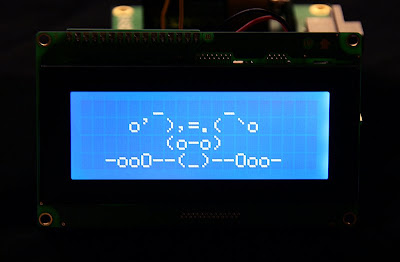
Here's the basic wiring.
On the LCD, Pin1 = power, Pin3 =RX, Pin5 = ground
I connected to Pin1 on my Basic Stamp for the TX pin

I took the time to add a lot of notes so that anyone can learn the tricks quickly.
Please excuse the video quality, but hey, it's my first attempt.

Dear steeve.
ReplyDeleteHave you tried using I2C with your display?
My LCD is capable of it, but I stuck with serial communication. If I were to chain several together (or other I2C compliant devices) then I'd probably give it a whirl.
ReplyDeleteGot any tips?
I have the same lcd from web4robot and i tried using I2C to drive it without any luck.I tried it with propeller,bs2 and arduino but nothing.
ReplyDeleteWith serial communication it works fine.Nice code you have.
Thank you!
why i cant download ur code??can u give me that code...i'm really need it for my final year project...thanks
ReplyDeleteFYI, the link to the code is empty.
ReplyDelete